Problem description: You do not have permission to view the membership of the group.
When clicking on a SharePoint group you don't belong to, you get the message You do not have permission to view the membership of the group. As such, you cannot see the members of that SharePoint group.
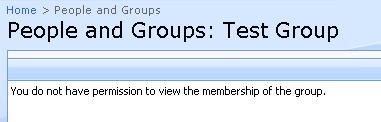 |
Solution: Change property Who can view the membership of the group?
Go to the Group Setting of the SharePoint group and set the property Who can view the membership of the group? to Everyone.
 |







But if I don't have access to the group, how do I get to the group setting options?
You need enough permissions to change the group settings, else you won't be able to change anything off course.
I added a new site owner and he gets the same message. Please advise.
How to do this same through c# code
Thanks for the post.. it helped me.. it saved lot of my time...
Post a Comment