Problem Description: Data Refresh Failed
You have configured Microsoft Office SharePoint Server 2007 to enable workbooks load in Excel Services. You have stored your data connection in a trusted data connection library and your Excel 2007 workbook in a trusted file location. You open the Excel 2007 workbook and you apply a filter or you choose to Refresh All Connections. Following error message is appearing:
Unable to retrieve external data for the following connections:
Connection_Name
The data sources may be unreachable, may not be responding, or may have denied you access.
Verify that data refresh is enabled for the trusted file location and that the workbook data authentication is correctly set.
Refreshing all connections or filtering with an administrator account works without problem.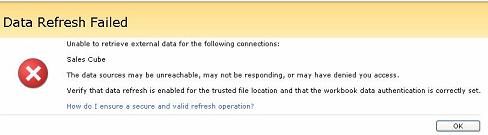
Solution: Configure the Unattented Service Account
Go to SharePoint Central Administration and go to your Shared Service Provider. In the section Excel Services Settings, choose Edit Excel Services Settings. In the External Data section configure the Unattended Service Account: it should be an account with administrator rights. Execute an iisreset. Your problem should be fixed.
Fixed my laptop not going into standby
-
A while ago my laptop wouldn’t properly go into standby mode anymore; the
screen turns black but the whole laptop would go into overdrive with only a
hard ...
5 years ago







Had the same issue- take a look at
http://msdn.microsoft.com/en-us/library/cc514223.aspx
used this cmdline statemant: stsadm -o set-ecssecurity -accessmodel delegation -ssp sspname
replace sspname with the name
restartet the IIS
Hi
I try to add user name password and tried its not working
Jenkins
Your user name is an account with administrator rights and you performed an iisreset yet?
i have the same problem
Try this. I've tried everything else out there until I came across this post. Fixed the issue immediately: http://ethan-deng.com/ExcelServicesIssue.aspx
http://ethan-deng.com/ExcelServicesIssue.aspx
not working
Post a Comment