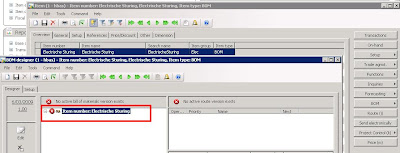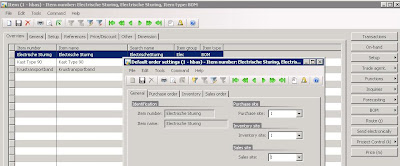I decided to share all my interesting reads and resources month by month with my blog readers. You can find these posts by searching on the label Links. I'll try to order the resources in logical categories. If you would like to see some interesting stuff added in the next month, don't hesitate to post a comment.
So this is my Links post for March 2009.
SharePoint - Design and Customization
- Daylight Savings, TimeZones and XML: update of my JavaScript code (used to extend the Rooms and Equipment Reservation application template) so it takes into account the time zone.
SharePoint – Search
SharePoint - Setup, Upgrade, Administration and Operation
- Unwanted Authentication Prompts: Post outlining the causes of authentication prompts when using SharePoint.
- Alert: Stopping Windows SharePoint Services Web Application discards customizations of SharePoint Web Applications!: This post describes what happens if you stop the Windows SharePoint Services Web Application in SharePoint Central Administration and makes clear why this should be considered very well before doing so, as you’ll loose probably some customizations.
- CKS Forms Based Authentication Solution: SharePoint solution to manage forms based authenticated users (a newer, more complete version of the tool described in my post Installing the IEE Forms Based Authentication Solution).
Continue reading......